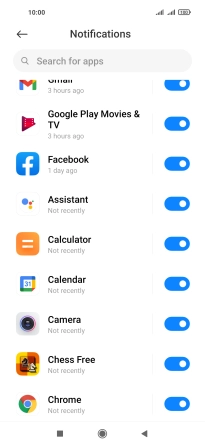Xiaomi Redmi Note 9T
Android 10.0
1. Find "Notifications"
Press Settings.
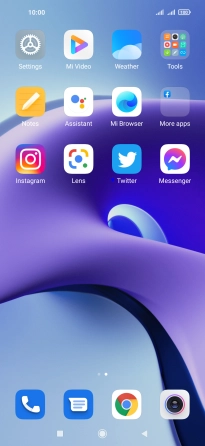
Press Notifications.
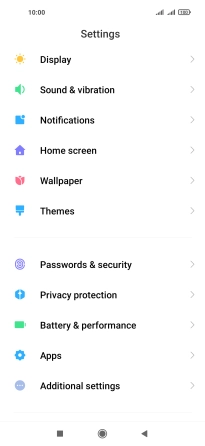
2. Turn notifications on or off
Press the indicator next to the required app to turn the function on or off.
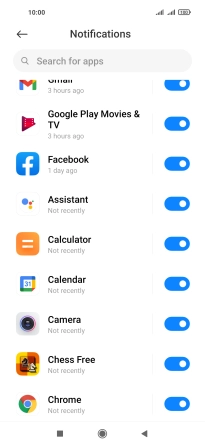
3. Return to the home screen
Press the Home key to return to the home screen.