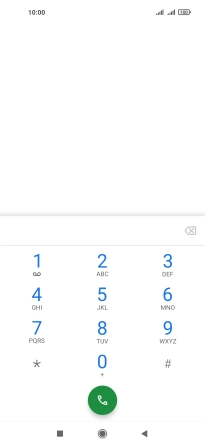Xiaomi Redmi Note 9T
Android 10.0
1. Key in the number
Press the phone icon.

Press the keypad icon.
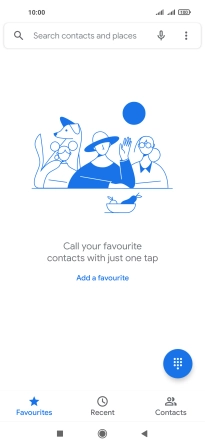
Key in the required number and press the call icon.
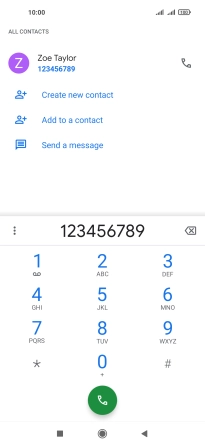
Press the required SIM.
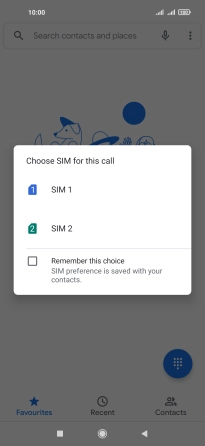
2. End call
Press the end call icon.
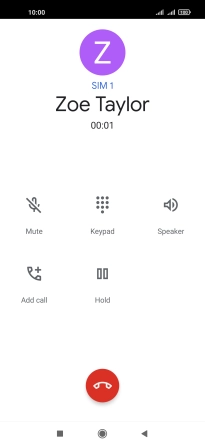
3. Return to the home screen
Press the Home key to return to the home screen.