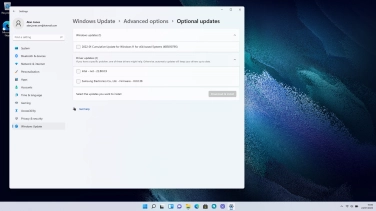Samsung Galaxy Book
Windows 11
1. Find "Driver updates"
Click the Windows icon.

Click Settings.
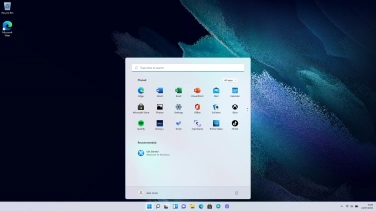
Click Windows Update.
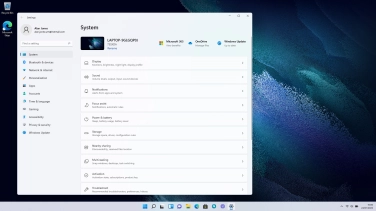
Click Advanced options.
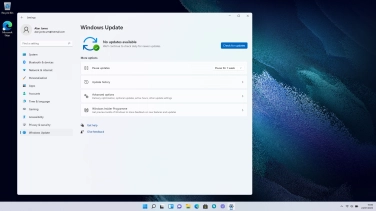
Click Optional updates.
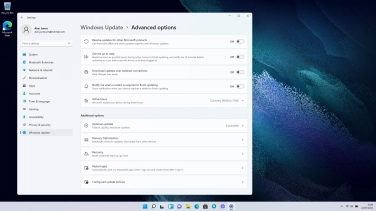
Click Driver updates.
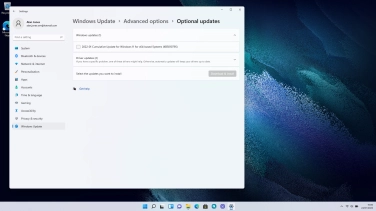
2. Update laptop drivers
Click the fields next to the required updates.
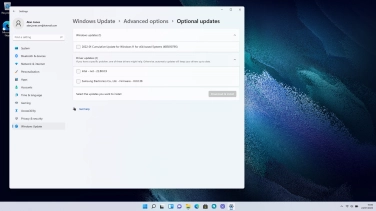
Click Download & install.
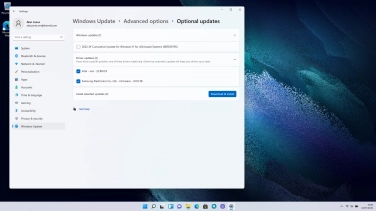
3. Return to the home screen
Click the close icon to return to the home screen.