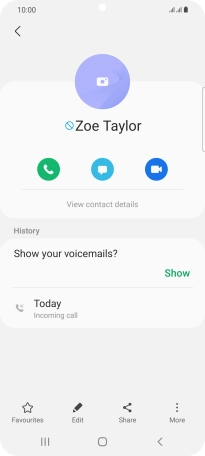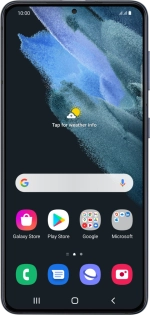
Samsung Galaxy S21 5G
Android 11.0
1. Find "Block contact"
Press the phone icon.
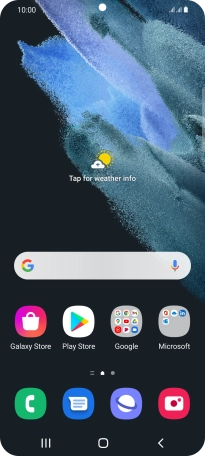
Press Recents.
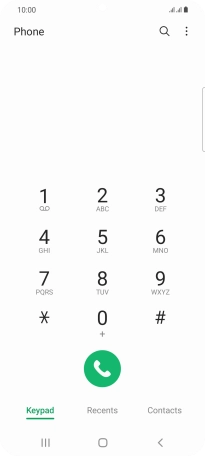
Press the required number.
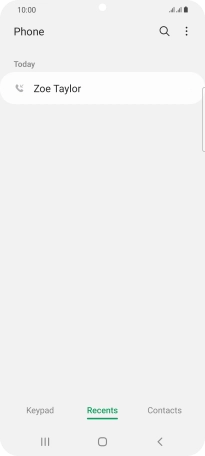
Press the info icon.

Press More.
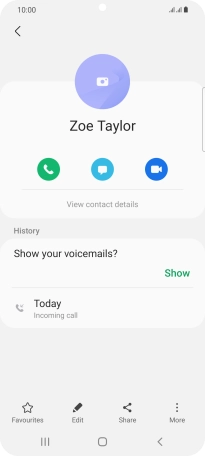
Press Block contact.
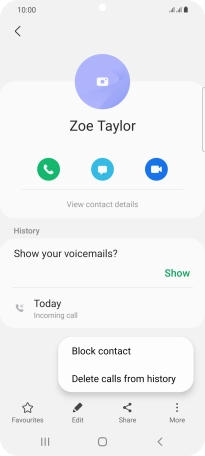
2. Block phone number
Press Block.
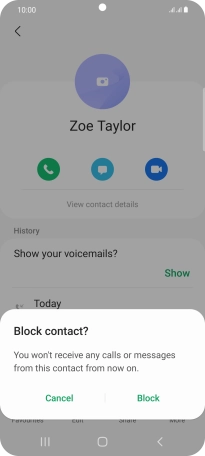
3. Return to the home screen
Press the Home key to return to the home screen.