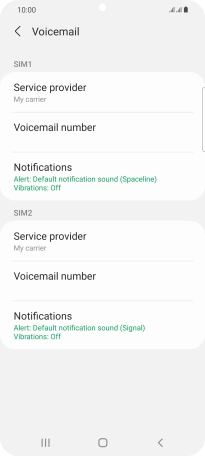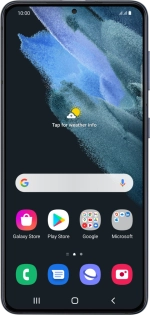
Samsung Galaxy S21 5G
Android 11.0
1. Find "Voicemail number"
Press the phone icon.
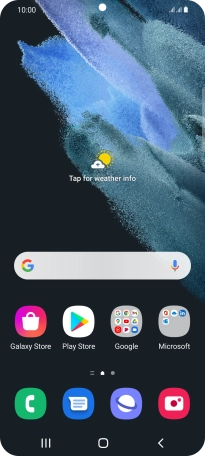
Press the menu icon.
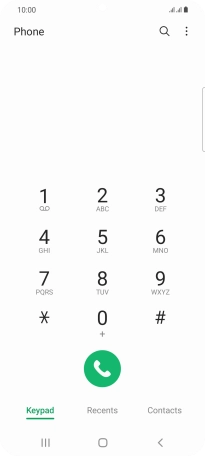
Press Settings.
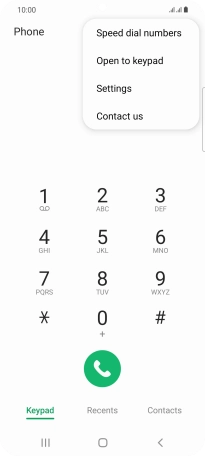
Press Voicemail.
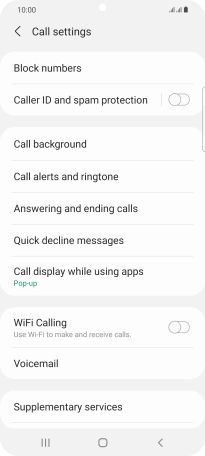
Press Voicemail number below the required SIM.
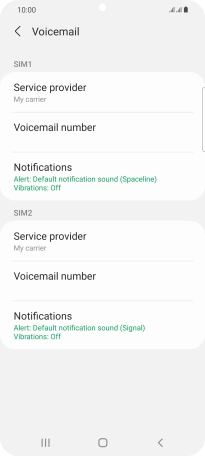
2. Save voicemail number
Key in +447836121121 and press OK.
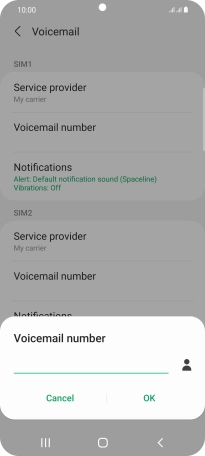
+447836121121
3. Return to the home screen
Press the Home key to return to the home screen.