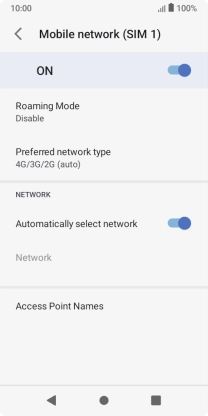TCL 403
Android 12 (Go edition)
1 Find "Roaming Mode"
Slide two fingers downwards starting from the top of the screen.

Press the settings icon.
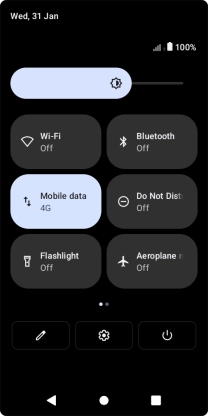
Press SIM card & mobile network.
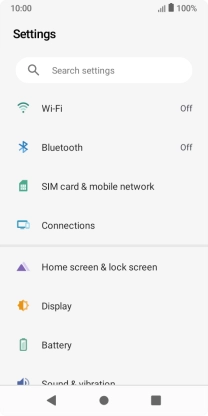
Press the name of the SIM.
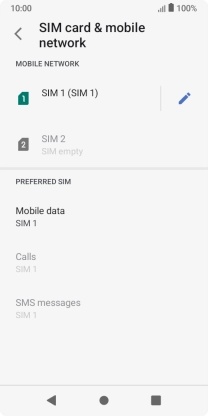
Press Roaming Mode.
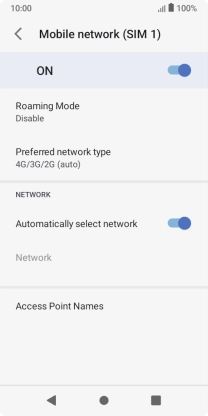
2 Turn data roaming on or off
Press the required setting to turn the function on or off.

3 Return to the home screen
Press the Home key to return to the home screen.