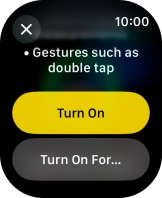Apple Watch Ultra 2
watchOS 11
1 Extend the battery life
Press the Side button.

Press the battery percentage.

Press Low Power Mode.

Press Turn On.
When you turn on low power mode, the power consumption is reduced by up to 50 percent by turning off certain functions, such as Always On.